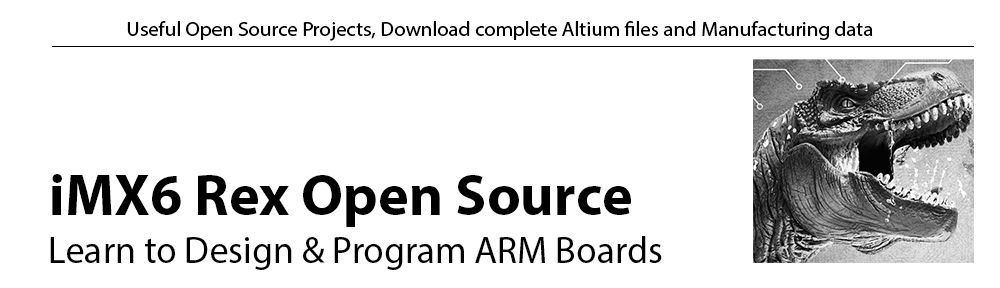Hi
My name is Ramin and I am the game-development-enthusiast founder of Mosaic3DX – a state-of-the-art conference and exhibition based in Cambridge in the UK which brings together computer graphics experts from different industries including the Gaming and Film Entertainments, Science and Engineering and Arts.
On this blog, I will be writing about Gaming, 3D Graphics, and GPGPU Computing in general and on the iMX6-REX in particular. If you are interested in one of these subjects, then follow me on this blog and my twitter account @raminonstuff to get the updates and news.
I have experience of working in the games industry and the semiconductors industry (companies that design and/or manufacture CPUs and GPUs). Here on the iMX6-REX website, I will be writing about game engines and game programming on the iMX6-REX board which, as you may know, is powered by a Freescale i.MX Application Processor (a CPU based on the ARMv7a architecture).
Before diving into any deep conversations, let’s start with some cool demonstration on the iMX6-REX board:
One of the early works that I did while learning to programme video games was to write a magical BSP-Rendering component for the (now defunct) Delphi programming language. If you have never heard of the term BSP, a simple explanation is that it was a state-of-the-art method used in the 1990′s 3D computer games such as id Software’s Quake III (the id Tech 3 game engine) to organise the large numbers of polygons forming the game levels into smaller and more manageable chunks of data ready for fast consumption by the rendering subsystem.
Today, it is one of those subjects that every game programmer stumbles across while learning about so called “object-hierarchies” in every game engine programming book out there. One of the open source game engines that supports this algorithm is Ogre3D.
I have spent some time to build and run Ogre3D from source code all on the iMX6-REX. The results may surprise you. I have attached some screenshots below of the Ogre3D game engine running on the iMX6-REX.
https://twitter.com/Mosaic3DX/status/453354848100966400/photo/1
https://twitter.com/Mosaic3DX/status/453354910809985024/photo/1
https://twitter.com/Mosaic3DX/status/453354962773213185/photo/1
https://twitter.com/Mosaic3DX/status/453355009216770049/photo/1
https://twitter.com/Mosaic3DX/status/453355070961090560/photo/1
So, I hope that I grabbed your attention with this demo. Over the coming days, we will try to put the detailed instructions of how you can run this and many other interesting programs on the iMX6-REX. Enjoy!