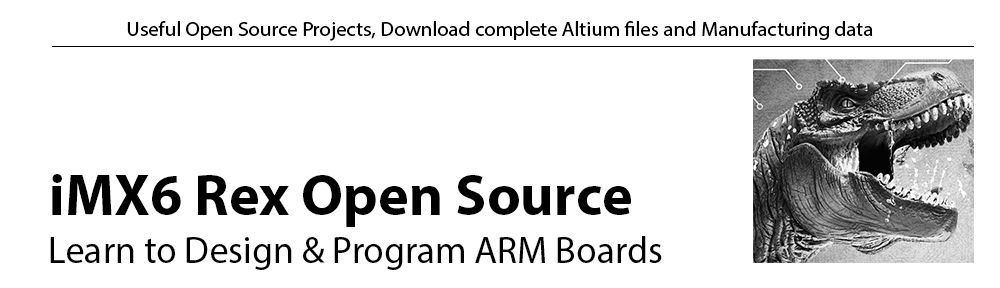Quick Links
- How to prepare a Host machine for YOCTO
- YOCTO uBoot: How to add support for a custom board (or OpenRex)
- YOCTO Linux: How to add support for a custom board (or OpenRex)
- YOCTO Meta-layer: How to add support for a custom board (or OpenRex)
- How to Compile YOCTO, Create SD card, Test & Update Software on the Board
- How to edit, customize and test the uBoot, Kernel source codes and YOCTO meta layer
See also
Prepare a host computer and get the initial source codes
To prepare a host computer, follow these steps:How to prepare a Host machine for YOCTO >
Important: Everything below is based on "jethro" (it's a name for the latest status of source code at the moment when I was writing this page). There may be quite big differences between different software versions, so if you use a different branch, you will need to figure out by yourself how to updated the source codes.
Prepare YOCTO uBoot
If you would like to customize & compile uBoot for your own custom board, have a look at:YOCTO uBoot: How to add support for a custom board (or OpenRex) >
Prepare YOCTO Linux
If you would like to customize & compile Linux for your own custom board, have a look at:YOCTO Linux: How to add support for a custom board (or OpenRex) >
Prepare YOCTO Meta Layer
If you would like to know how to create a YOCTO custom meta layer needed to support your custom board, have a look at:YOCTO Meta-layer: How to add support for a custom board (or OpenRex) >
Compile & Test YOCTO
If you would like to know how to Compile YOCTO, how to prepare SD card, How to Test your uBoot/Linux/Filesystem and How to update OpenRex software, have a look at:How to Compile YOCTO, Create SD card, Test & Update Software on the Board
How to continue ...
If you would like to know how to edit, customize and test the uBoot, Kernel and YOCTO meta layer, have a look at:How to edit, customize and test the uBoot, Kernel source codes and YOCTO meta layer