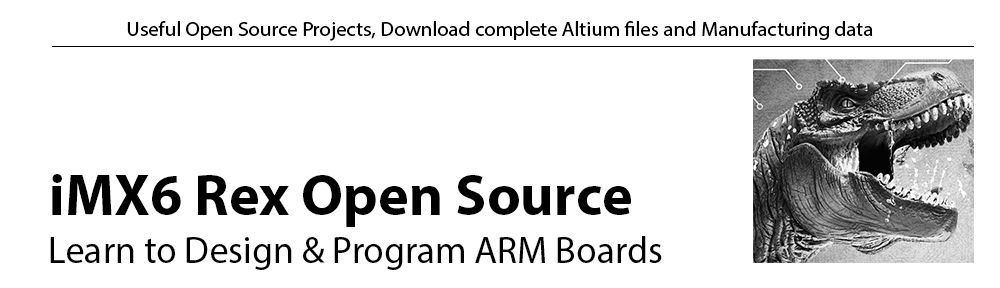Check out the individual software pages for each project:
iMX6 Rex
All about software for the original iMX6 Rex.
Getting started
How to
- How to start with Linux and uBoot
- How to compile uBoot & Kernel 3.0.35, Flash, Update, Boot
- How to – Bricked module and flashing uBoot 2014 (done by Luke)
- How to use & access iMX6 Rex peripherals (Examples)
- How to install useful Linux applications
- How to run DDR3 calibration on iMX6
- How to connect iMX6 Rex with NXP Microcontroller
- How to build and run Ogre3D demo samples on the iMX6 Rex (done by Ramin)
- How to compile i.MX6 Linux Kernel 3.15 and 3.16 (credit goes to Robert Nelson)
- How to create a filesystem (credit goes to Sam Nazarko)
YOCTO
YOCTO is just another way to get uBoot and Linux for iMX6 Rex. The difference comparing to a stand alone compilation is, that Freescale is supporting iMX6 CPU through YOCTO and therefore if you for example need to use iMX6 GPU or camera interface, you may want to consider YOCTO for your project:
Android
Source codes & Binaries
- Latest source codes can be found at https://github.com/FEDEVEL. Read “How to uBoot – Compile, Flash, Update” to learn how to get the source codes and compile them.
- Binaries and other files: Go to Download > Design Files > iMX6 Rex Development Baseboard > V1I1 > Firmware
- Kernel 3.15 & Kernel 3.16 (by Robert Nelson). Read “How to compile i.MX6 Linux Kernel 3.15 and 3.16” to learn how to get the source code and compile it.
Production test, Peripheral test & Benchmark tests
- iMX6 Rex Module production test
- iMX6 Rex Development Baseboard production test
- EMC iMX6 Rex testing (including the script examples)
- Benchmark tests
- Burn in & Stress tests
- iMX6 Rex Memory Stress testing in an Environmental chamber
Other
TinyRex
All about software for TinyRex. The main iMX6 TinyRex software page is located here >
Production test, Peripheral test & Benchmark tests
- EMC iMX6 Tiny Rex testing (including the script examples)
- iMX6 Tiny Rex Stress testing in an Environmental chamber
OpenRex
All about software for OpenRex. The main OpenRex software page is located here >
- How to uBoot – Compile, Flash, Update, Boot
- How to access OpenRex peripherals (Examples)
- NXP Microcontroller LPC13xx programming & testing
- OpenRex PMIC Testing and Programming
Test iMX6 Rex by yourself
If you are considering iMX6 for your project or you are a software developer and you would like to play with the iMX6 board, you can test it today. We have a complete online demo setup with everything you need – access to console, display, monitor, board, host computer, including the possibility to switch on/off the main power. If you would like to get access, just fill the request form here >>.