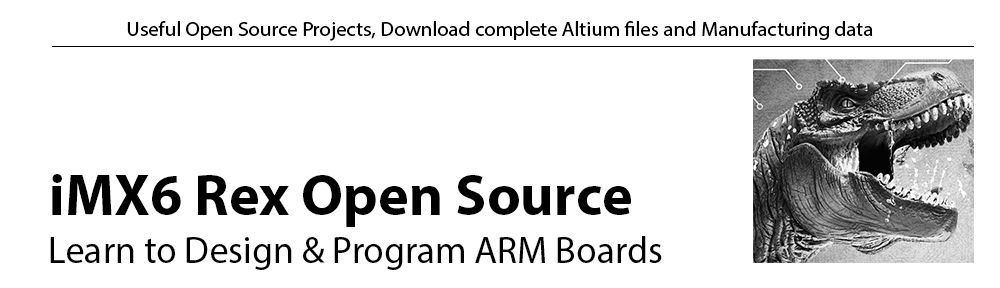Content
- Open SSH
- Build essential
- I2C tools
- Subversion
- Stressapptest (a stress test tool)
- Phoronix (a benchmark tool)
Open SSH
// install open SSH server # sudo apt-get install openssh-server // set password # passwd // set pasword if not logged as root # sudo passwd root
Build essential
This package is required to compile the code using the make command.
# sudo apt-get install build-essential
I2C tools
# apt-get install i2c-tools
Subversion
This package is required to checkout latest updates of a package.
# apt-get install subversion
Stressapptest
Check if required packages Build essential and Subversion are already installed.
// checkout the latest version of stressapptest first # svn checkout http://stressapptest.googlecode.com/svn/trunk/ stressapptest-read-only # cd stressapptest-read-only/ # ./configure # make # sudo make install
Phoronix
# sudo apt-get install php5-cli
Now use wget and download the recent files from: http://www.phoronix-test-suite.com/?k=downloads
# wget http://www.phoronix-test-suite.com/download.php?file=phoronix-test-suite-4.8.6 # mv download.php\?file\=phoronix-test-suite-4.8.6 phoronix-test-suite-4.8.6.tar.gz # tar -zxvf phoronix-test-suite-4.8.6.tar.gz # cd phoronix-test-suite/ # ./install-sh # phoronix-test-suite list-tests
Install and run a test
# phoronix-test-suite install-dependencies cachebench # phoronix-test-suite install cachebench # phoronix-test-suite benchmark cachebench