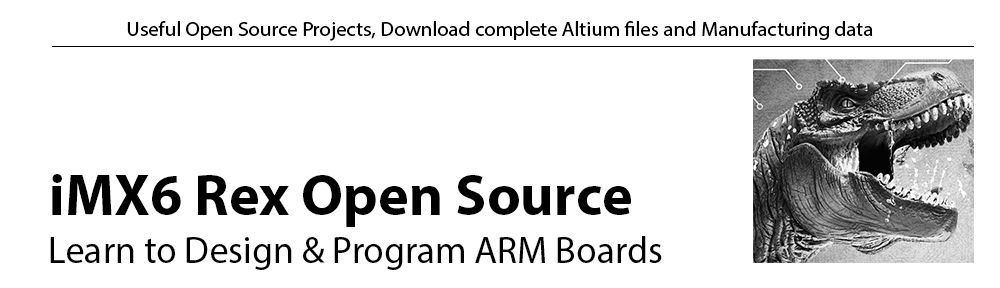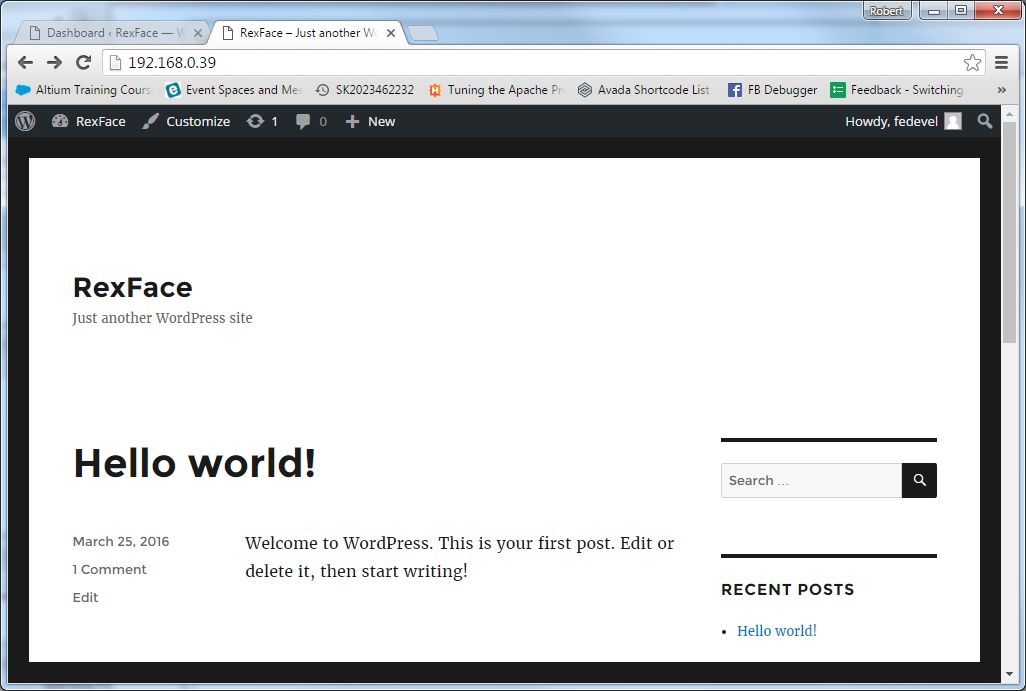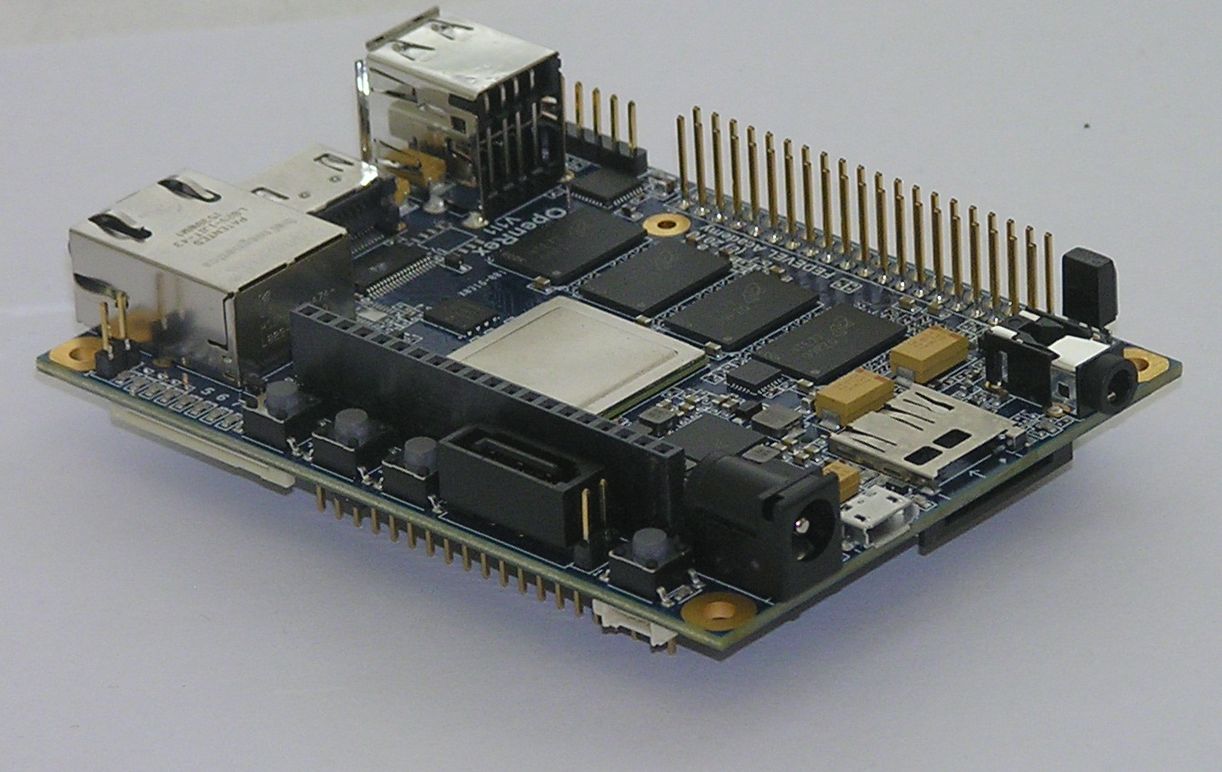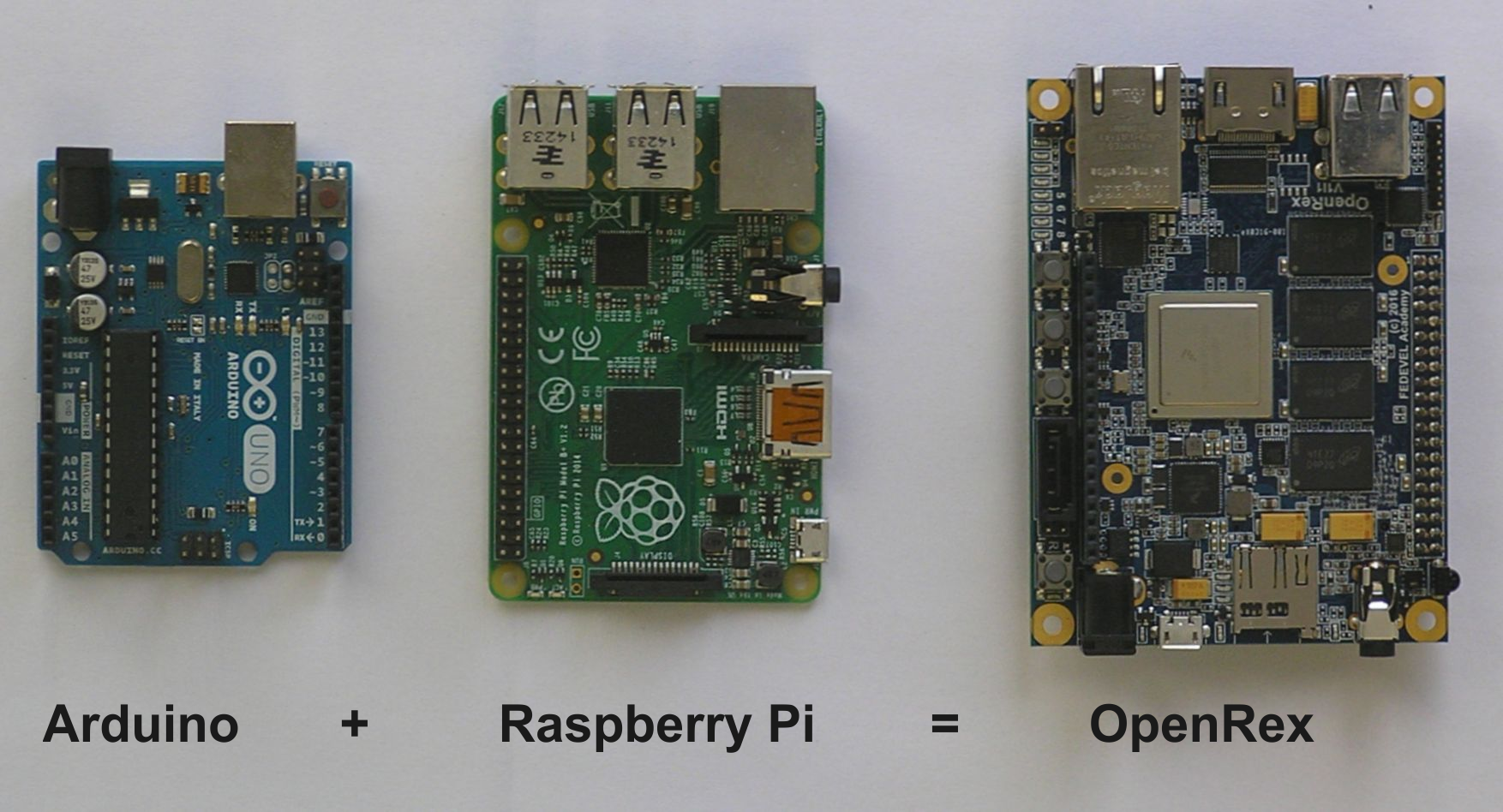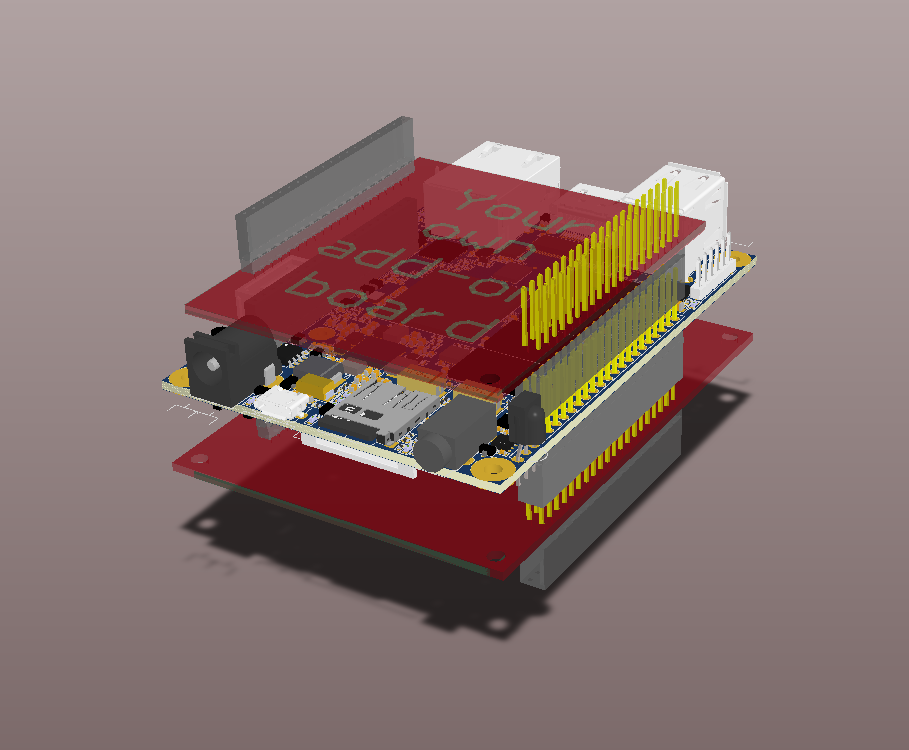As you know, there are Magnetometer, Accelerometer and Gyro sensor on OpenRex. I wanted to test how good it works. I made a simple Compass reading code and I am showing OpenRex orientation in 3D software called Blender. It’s really cool. Have a look. This video gives you and idea how you can do it too:
Tag Archives: OpenRex
Programming NXP Microcontroller directly through WEB? Here we go …
BTW: We may be looking for an intern this summer. I just would like to ask if someone would be interested? The location will be somewhere around San Jose area. You would need to be already living there. If you would be interested, please send me an email. Thank you.
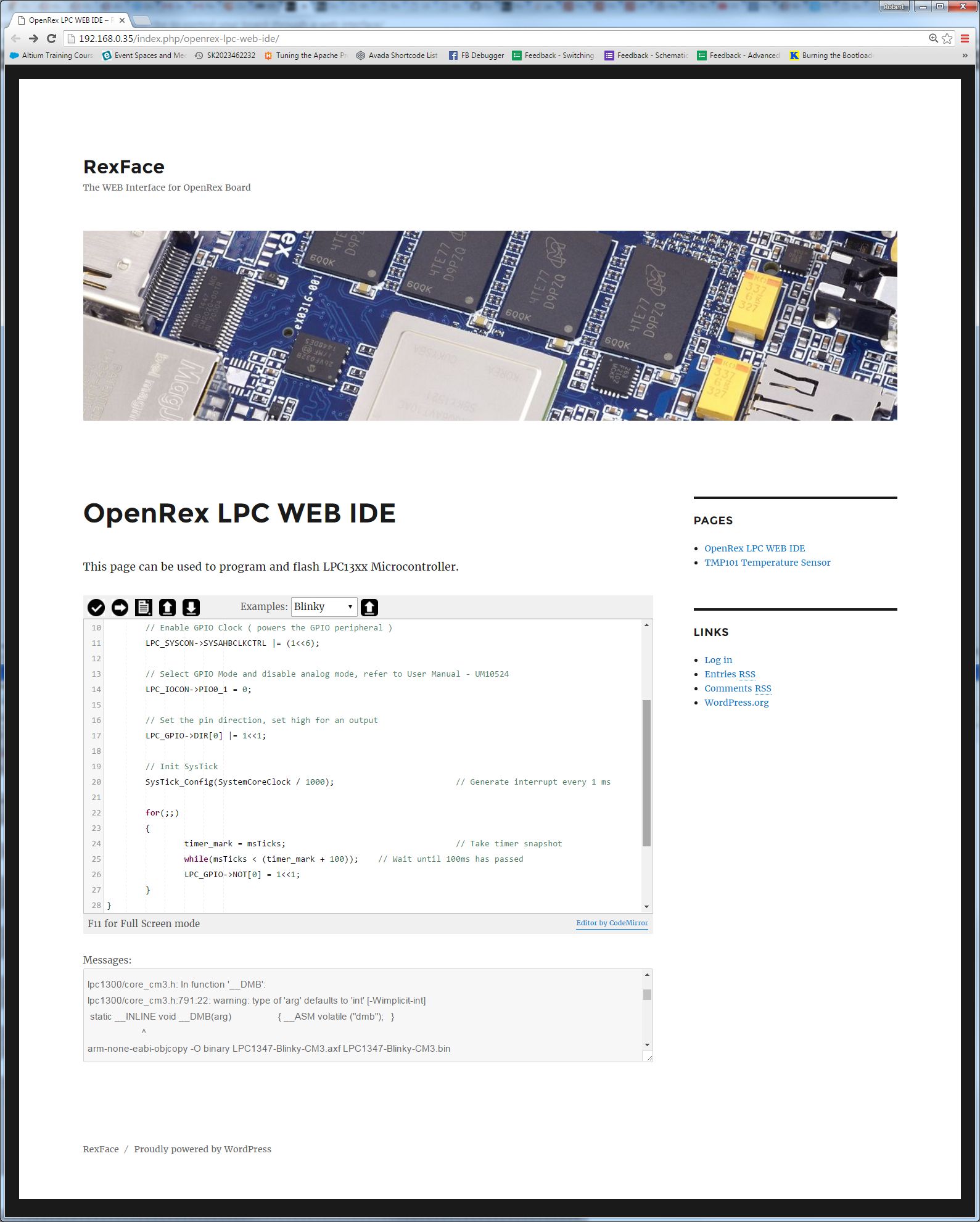
Would you like to control your board through a WEB interface?
In this example, I am reading I2C temperature sensor placed on OpenRex board, but the same technique can be used on any board running Linux and the way described on this page can be used to run any Linux command. I hope you will find it useful :)
If you would like to learn how to do it, have a look at: How to create a simple WordPress plugin to Access and Control Hardware >
Or you can watch this tutorial:
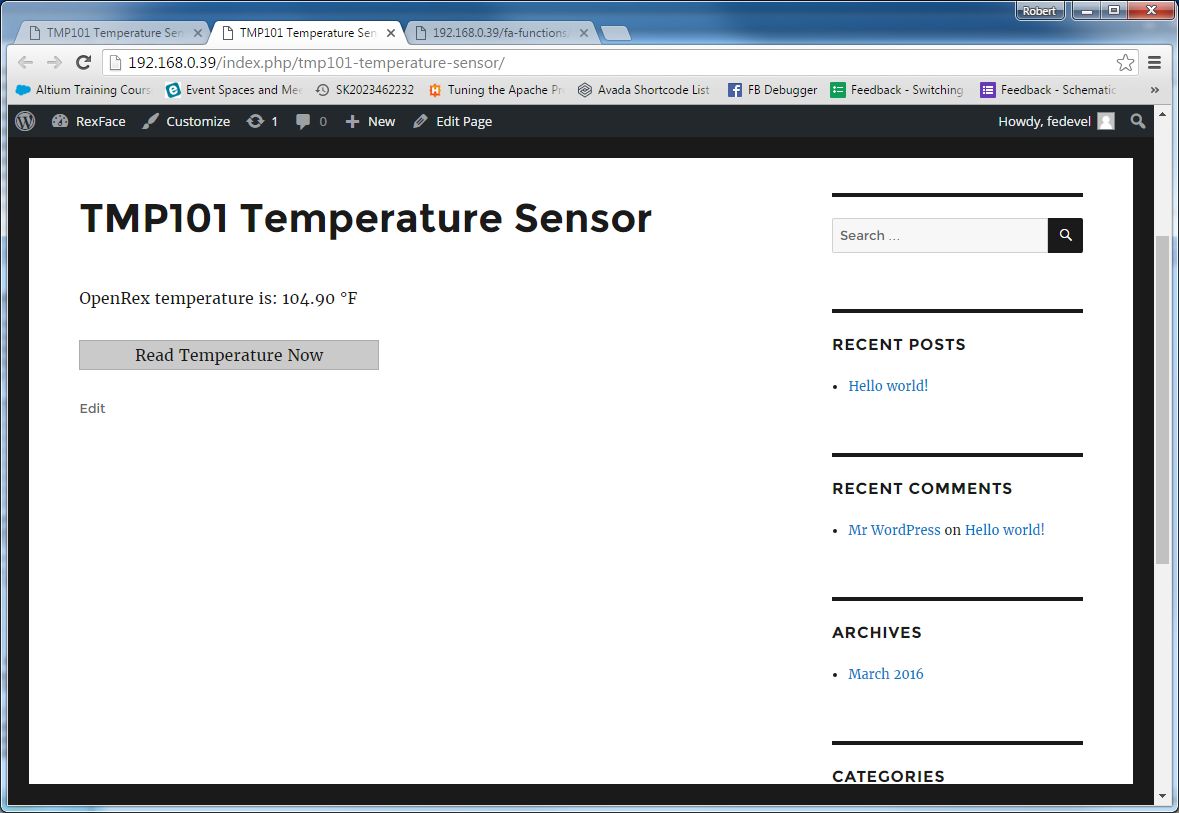
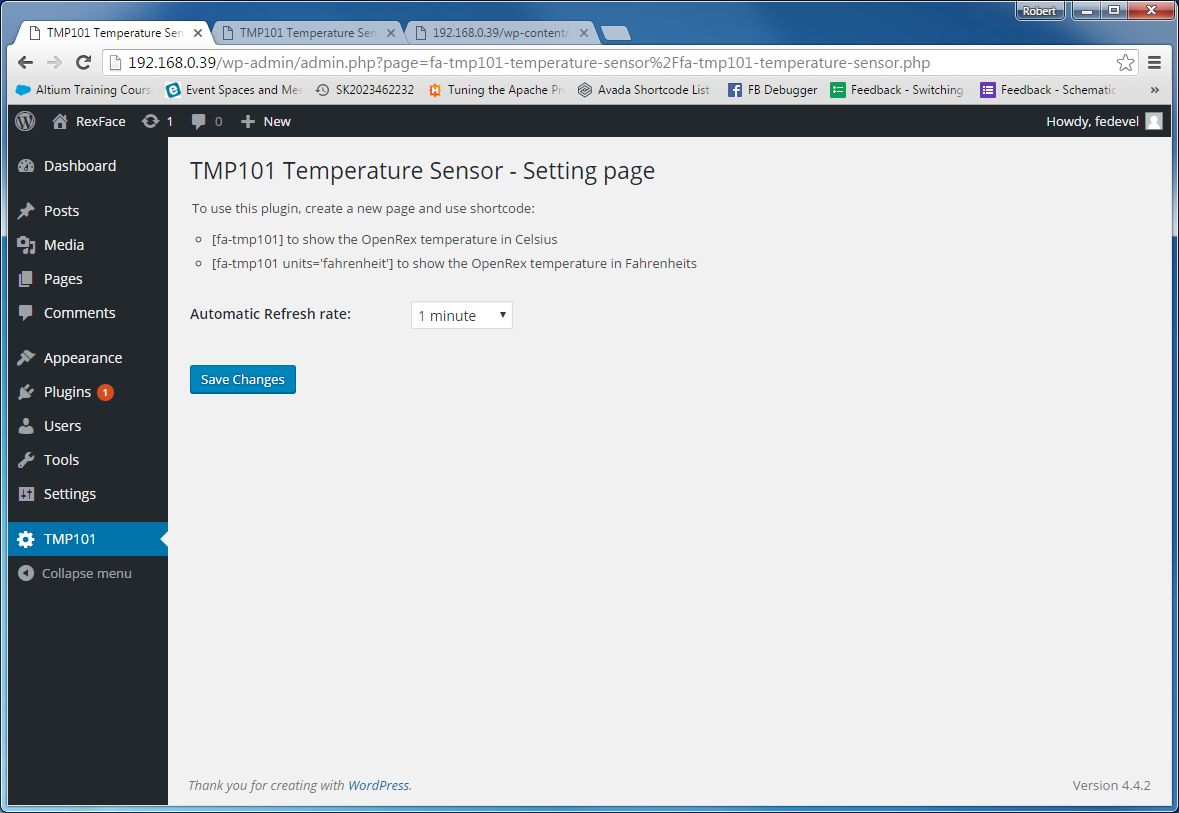
How to setup Webserver on OpenRex
In case you would like to use OpenRex as a webserver, this can be handful for you. I have created a page with instructions how to setup Apache + PHP + MySQL on OpenRex. Have a look at: How to install WordPress on OpenRex (Apache + PHP + MySQL + WordPress)
Once you have it installed, you can run a CMS (Content Management System) e.g. WordPress, Joomla, …. As an example, I setup RexFace wordpress website:
OpenRex is Alive!
I really hope, you will enjoy this new fully Open Source Hardware Project. We got the boards yesterday. OpenRex booted up to Linux GUI. We are going to test the peripherals and we will be adding new information on our website in coming weeks. When everything looks good, we will also place online the full Altium Project. Have fun! ![]()
If you would like to see OpenRex (and our other boards such TinyRex), we will be on the Embedded World Exhibition in Nuremberg 23 – 25 February 2016.

OpenRex Status Update
OpenRex is in assembly house and we are expecting prototypes within two weeks. Fingers crossed.
I attached an idea of OpenRex supporting add-on boards. The TOP OpenRex add-on board is also Raspberry Pi compatible. It may be used on the OpenRex SOLO version (with no or low profile heatsink). The BOTTOM add-on boards are larger. The plan is to support multiple add-on boards stacked on top of each other. It will require a lot of testing and playing ![]()
This is a 3D PDF, use Adobe reader to have a look at the board in 3D view.
OpenRex Schematic is now Available :)
Many people have contacted us about OpenRex project. The project has been a little bit delayed, but we are now working hard to finish it this year. Here is our progress.
Please let us know if you like OpenRex. It was a loooot of work ![]() Thank you!
Thank you!
You can now download OpenRex schematic in PDF:
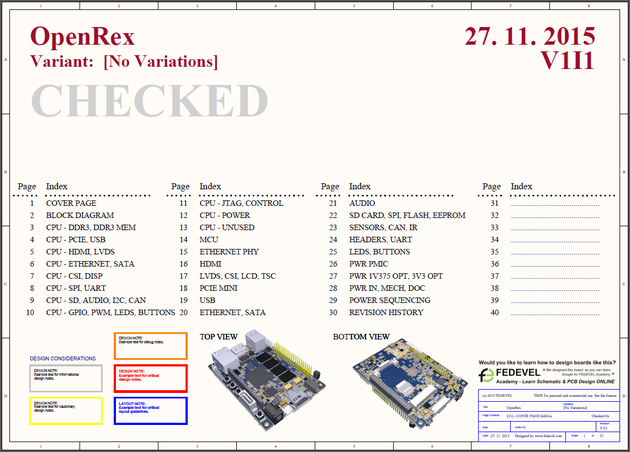
This is the updated OpenRex 3D PDF (use Adobe Reader to see it):
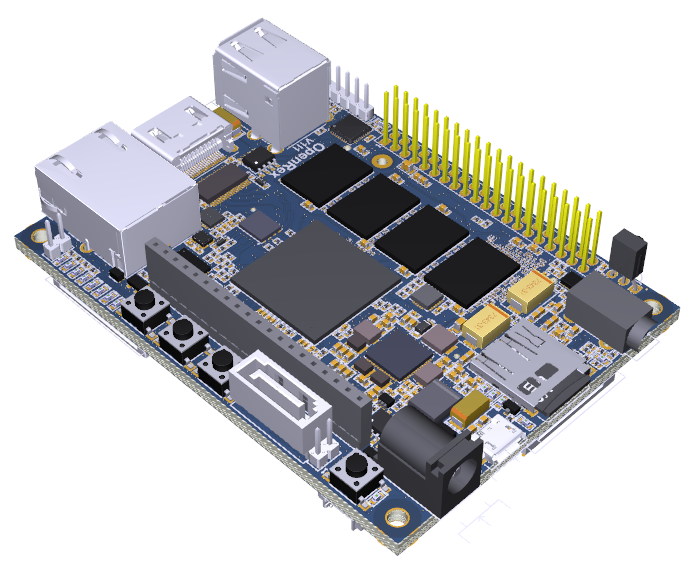
Here are some screenshots from PCB (10 Layers, through hole VIAs only). Almost done:
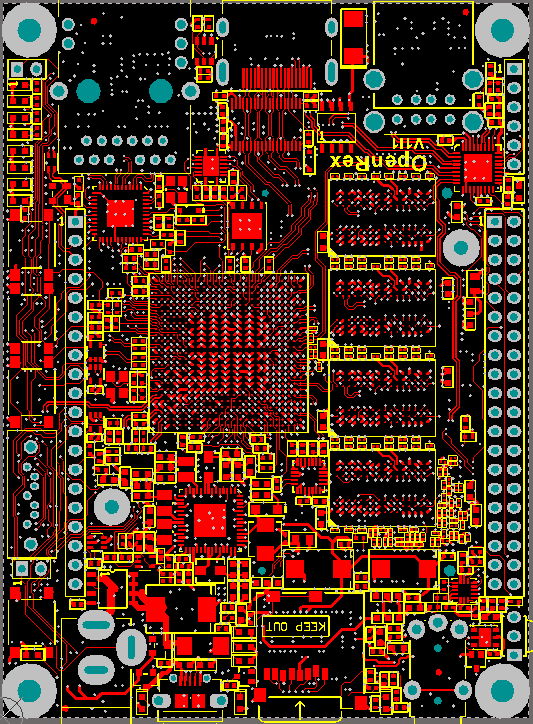
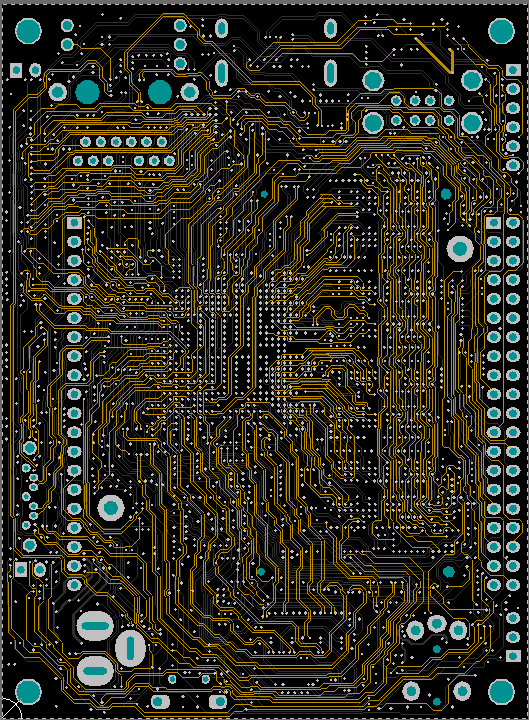
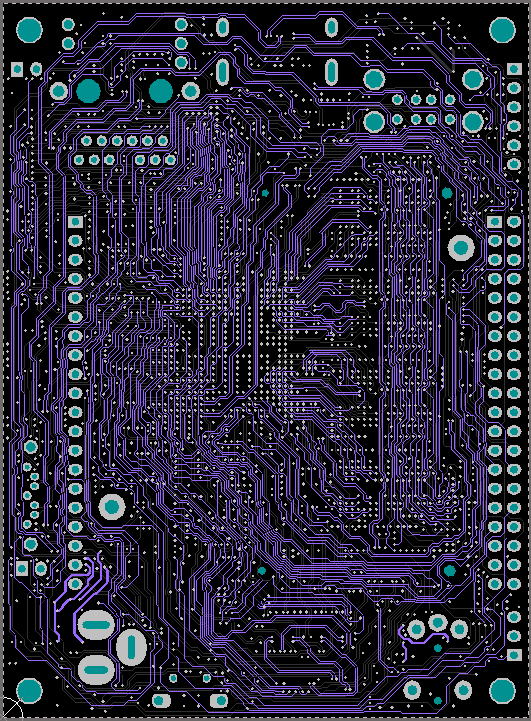
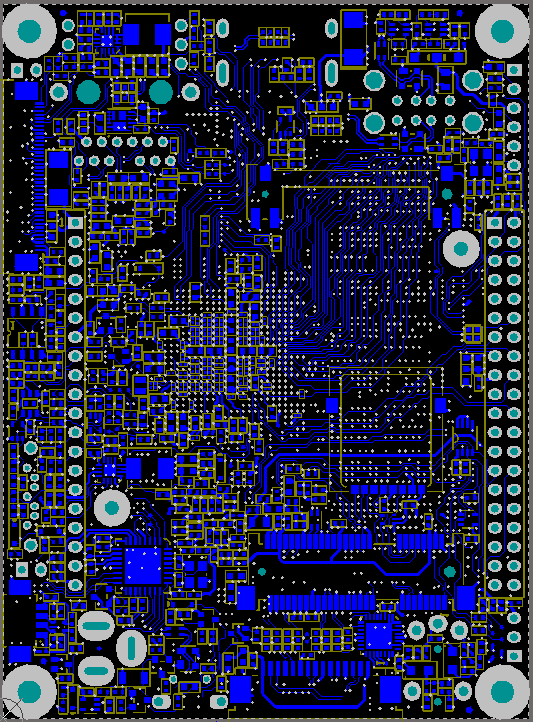
After we test the prototype, all the data, including Altium project and Gerber files, will be available for download.
If you would like to be notified, when the project is available, submit your email into the following form and I will send you an email then: